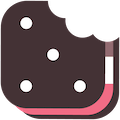MyChart
Keep track of your health care
MyChart is a secure and convenient way to get in touch with your provider and see your medical record.
For questions or help with your MyChart account, please call 319-293-8750 ext. 8750 or email us at mycharthelp@vbch.org.
Login to MyChart Sign up for MyChart
Message your doctor
Get answers to your medical questions anytime. Attach a picture or video to help explain your concern.
Using Messages
See your test results
No more waiting for a phone call or letter. View your results and your doctor’s comments within days.
Manage appointments
Schedule or cancel appointments. View details of past and upcoming visits. And use eCheck-in to check in before you get to the clinic.
Check-in online
MyChart's eCheck-in feature lets you answer your check-in questionnaires early, so you spend less time at the front desk.
Group Family Accounts
Keep track of your family’s medical information directly from your own account.
Give other providers access
Link your account with other health systems so all your information can be seen by your providers in one place.
Let others see your account
Control which family and friends can view your account.
Pay your bill
Use MyChart's payment feature to easily see and pay your medical bills.
Link your devices
Use any device to view and make changes in your MyChart account.
MyChart on Mobile
Two Ways to Sign Up
No matter what device you use, you can sign up for MyChart using one of two options. Choose the one that works for you:
You’ve had an appointment with one of our providers, and you have your after-visit summary.
You should have received an after-visit summary when you checked out after your appointment. If you have an after-visit summary:
- On the activation form, enter your activation code, your medical record number, your birth date, and your ZIP code.
- Tap or click the “Next” button.
- Choose your username and password.
- Explore your new MyChart account!
You are a new patient.
If you are a new patient, you can still sign up. We’ll ask you for some personal information that will help us confirm your identity. Once we’ve confirmed your identity, you can set up your new MyChart account.
- On the signup form, enter all required fields: name, address, date of birth, email address, and phone number.
- Tap or click the box next to “I’m not a robot.” The box should change to a green checkmark. You can tap or click the “Next” button. Or you may be asked to pass a simple test in which you identify objects in images. After you’ve done that successfully, the box will change to a green checkmark and you can tap or click the “Next” button.
- You’ll be asked a series of questions about yourself that you’ll need to answer correctly. This step helps us make sure that it’s really you and not someone else trying to set up an account using your information.
- Once you’ve been verified, choose your username and password.
- Explore your new MyChart account!
Save time and stay up to date on your health care. Sign up for MyChart now!
For more information on MyChart or if you need assistance getting yourself and/or your family members set up call or email one of our knowledgeable team members today!
Questions?
- 319-293-8750
- mycharthelp@vbch.org
MYCHART UPDATE*****Fast Pass is now available! Learn more here: Fast Pass Information
2 Factor Authentification Information: VBCH FAQ Sheet
Sign up now!
For more information on MyChart or if you need assistance getting yourself and/or your family members set up call or email one of our knowledgeable team members today!
Mobile Devices
Desktops
Questions
- 319-293-8750
- mycharthelp@vbch.org